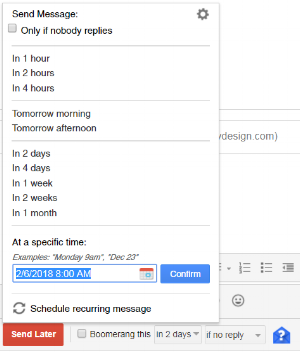Getting Good at Email
When email became my primary tool of communication, I knew that I had better get good at it.
Since starting my online coaching business, I have been constantly experimenting with all sorts of tools to make the time I spend in my inbox more efficient.
After I finished playing around with the settings and filters in Gmail, I took things to the next level by installing Boomerang.
Boomerang is a tool that connects to my email account. It allows me schedule emails to be sent at a later time and date. The free version lets me send out 10 scheduled emails per month. (Shhh... don’t tell anyone I told you, but last time I went a little over 10 they didn’t charge me…)
Here are three reasons why I like scheduling my emails:
1- Batching Tasks in Advance.
Running an online based business means that I meet with my clients and interviewees via video conference. (Zoom is my tool of choice, if you were wondering.) The morning of each session I send out an email with the link to our meeting and some reminder information.
This can be a tedious task to fit in on a busy morning. Therefore, I have implemented a system that allows me to batch these tasks all at once in the beginning of the week. Using Boomerang, I could schedule reminders to go out on the correct date and time.
2- Getting Attention.
Although I may have time to work early Monday morning or on a legal holiday, chances are that my email will be swallowed up and practically disappear in the inbox of a busy executive who just got back to the office after a long weekend.
Boomerang allows me to schedule emails to be sent at a time that is ideal for the receiver.
3- Setting Expectations.
No matter how organized I am, once in a while it’s still possible to find me working on weekends or after hours. But one thing I know – I want others to respect my boundaries and not expect prompt responses after hours. If so, it must be a two way street. I can’t communicate with them late at night, and then not be responsive.
My solution is BOOMERANG. Boomerang allows me to work at the hours that are best for me, yet still be professional in my communications. After normal work hours, I would simply schedule my emails to go out at 9:30 the next morning.
There are also other simple, yet powerful settings that come with Boomerang – like pausing your inbox and setting reminders for later. I use Boomerang for Gmail, yet I see that they have versions that work for Outlook and Mobile.
So head over to BoomerangApp.com and try it out today.
It's free, so really no excuses :)