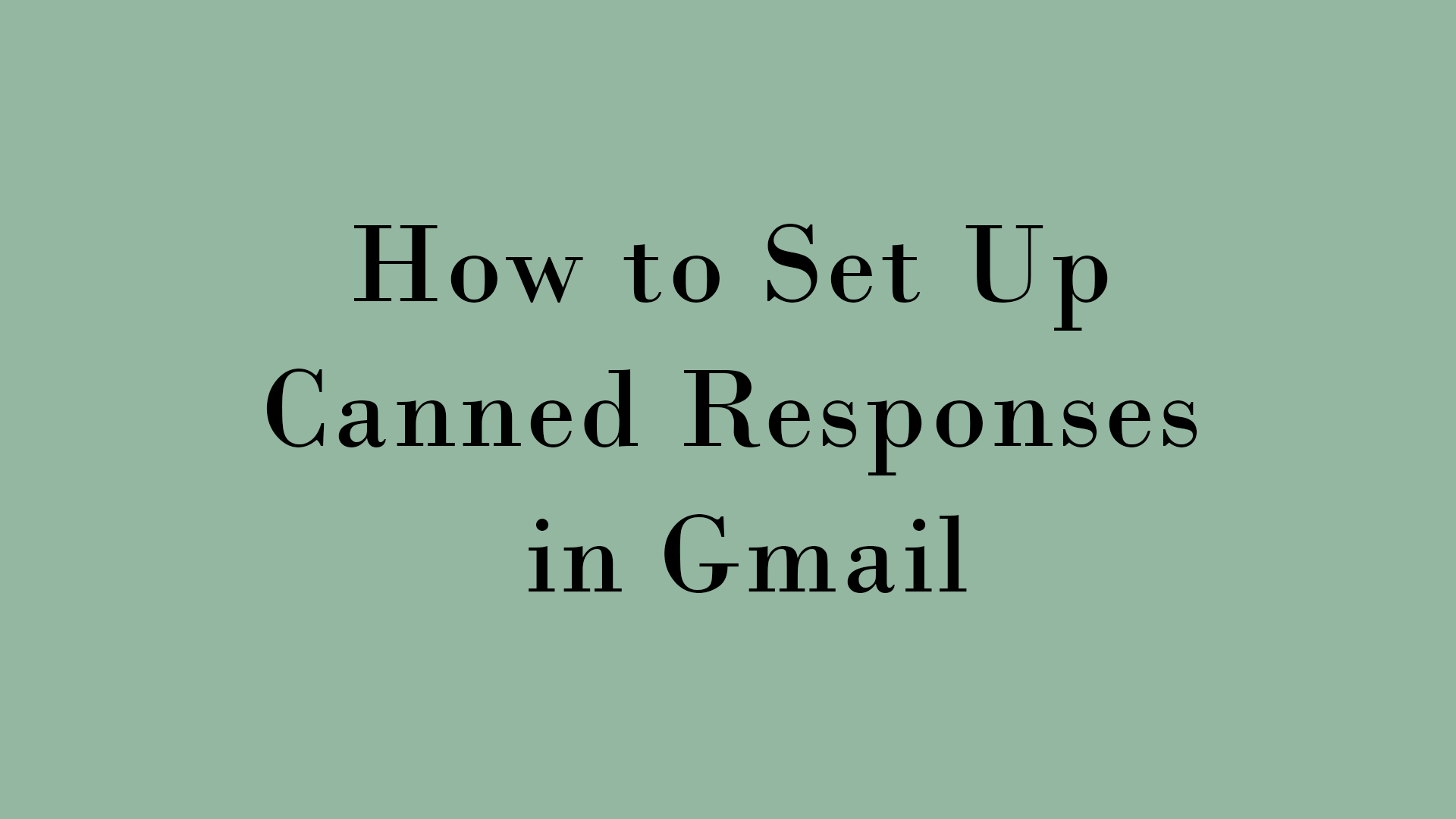The Quickest Way To Send An Email
What if you didn’t need to search online for new scripts with every new email you sent?
What if you didn’t have to triple check each message you composed?
There is a better way.
As a recovering perfectionist, the method I am about to share with you has saved me hours of time. And that’s not an exaggeration.
Here is the back story:
A few years ago I had taken a temporary job in an accounting office. Esther, the office manager, was taking off for maternity leave and I was to replace her during the busy tax season. While being trained in, I was quickly overwhelmed by the amount of things that I would be responsible to track.
How would I know what to tell everyone? I didn’t know anything about accounting.
So this is what happened:
As expected, I received my first email from a client inquiring about what documents he needed to prepare for his tax return. No problem. I went to the sent items and found a similar conversation from the previous year. I copied Esther’s response and pasted it into a special document which I called ‘canned responses’. I edited the email only slightly, just to reflect the new tax requirements.
In this manner I built up a document that included all the common emails that I would have to send. Yes, there were times that new issues came up and I couldn’t find a previous email sent by Esther. At that point I put on my thinking cap and created a custom email. Then I saved it to my document of ‘canned responses’ so I would have if for the next time. :)
This document proved to be super useful for me during those few weeks. As the tax deadline approached, I was able to keep up to speed only because of this little trick. I kept the document open at all times and used it constantly.
My email correspondence was no longer a dread!
I took this idea with me into my own business and it’s been life changing. There really is no reason to constantly reinvent the wheel. There is no reason to procrastinate that big project of creating email templates. Because you don’t have to create anything new - all you have to do is document what you are already doing!
This is how to do it:
When you respond to an inquiry from a potential client, just save it.
When you send out an email asking for a testimonial, just save it.
When you regretfully have to turn down an opportunity, just save it.
Over time you will build up a rich library of canned emails. And suddenly you will find that you are spending less and less time in your inbox.
Bonus Benefit: Are you thinking about hiring help one day? This preparation could be invaluable for a new employee. Hey, maybe you won’t even have to hire someone - nowadays there is so much you can automate!
Do you want to be even cooler and quicker? Use the ‘Canned Responses’ feature that is found directly in Gmail.
Watch this quick video to learn how to get set up:
Update to the video as of January 2022:
Canned Responses are now called TEMPLATES in Gmail. It can be enabled in the ADVANCED tab of your Gmail Settings.